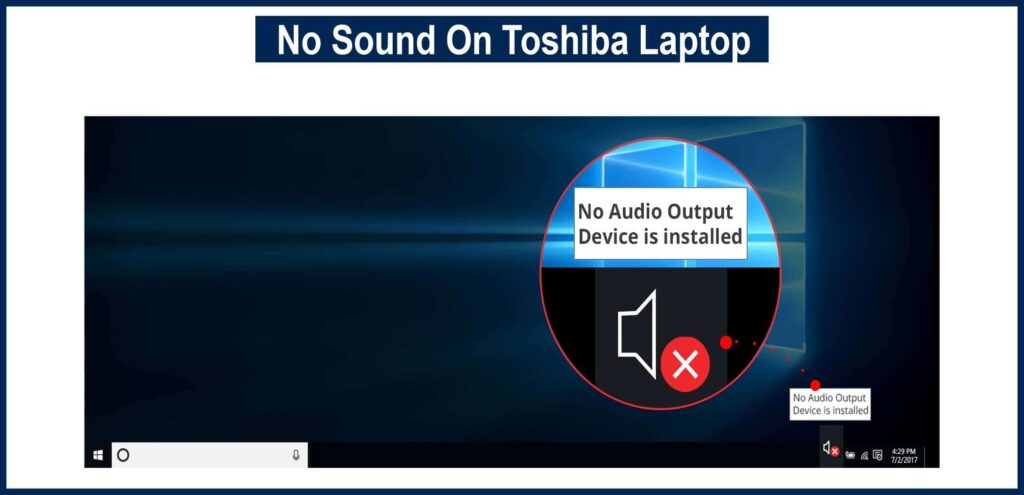Normally, the Toshiba laptop computer has its own two speakers that are built inside it, which lets you listen to songs or music and play any audio files that you can hear with your laptop. But there are many users that report that they are not getting sound on their Toshiba Laptops that are running on Windows 10 OS.
This issue can be caused due to several reasons, and it can be fixed, so there is no need to be panicked. It is very easy to fix the sound issue on your Toshiba laptop, and we are here to guide you with the best easy steps that you can follow to get your laptop back to give clear audio.
The process doesn’t take long. In fact, it’s only a matter of a couple of minutes to take to fix this sound issue on your laptop. Here is our easy guide for you to fix the sound on your Toshiba Laptop.
Make Sure Your Laptop Sound isn’t Muted
- In the taskbar at the lower right section, you get to see the speaker icon that is for sound settings and displaying different options related to the audio of your system. If you don’t see it, expand the section, and then you will be able to see the audio icon in there.
- Double-click on that icon to open the settings of your laptop related to sound, and make sure to check the level of volume. Set it to the maximum and see if the mute option is not enabled. Then test your sound.
- If this doesn’t do anything, you can restart your laptop and see if that fixes this issue for you. Otherwise, follow the next step.
Check to See if Headphones or Any other Audio Device Works
- You can remove the speakers that you are using with your laptop and then plug in some other audio device such as headphones or another speaker set to check if you can hear anything with your best laptops for excel.
- If it gives the sound, then your speakers are faulty, and you need to get them replaced. Your laptop is fine.
- Make sure that the speakers that you are using with your laptop are properly connected to the laptop. Because if you have attached external speakers with your laptop, check for the cables and make sure that they are plugged into the system properly.
Update your Sound Driver
Updating the sound driver gets the job done most of the time for those users who try other fixes and don’t get any solutions. This is where the problem might be. You need to go to the manufacturer’s website to see which sound driver is available for your laptop model and Reinstall the driver or update it from there. This should fix the issue.
Run Windows Update
- Run the “Windows Update” from your system.
- Then click the “Start” button and select “All Programs” from the option.
- Click on the “Windows Update” option given and then click the “Download and Install” option if you see any new updates available.
- If there were any problems with the sound of your laptop related to Windows, this should fix the issue. Make sure you keep the system updated.
Conclusion
This was all about short details on No sound on Toshiba laptop running on Windows 10. Try these fixes and see if you get out of trouble. For more details, there is a box for the comment section; leave your response.
FAQ’s
Q#1: Can I unmute the sound on my Toshiba laptop with shortcut keys?
Ans: Yes, you can. Press down the “Fn” key and press the “ESC” key afterward. This should unmute the audio of your laptop.