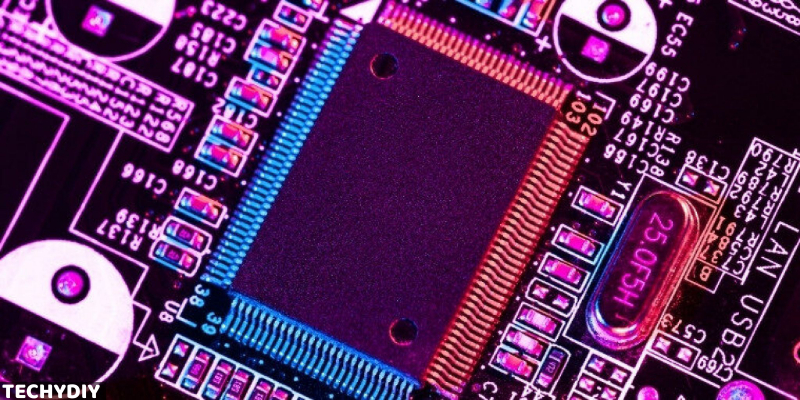CPUs are the most crucial components of any computer and are the first ones to be considered when one thinks of upgrading his computer.
Whether it be for upgrading or replacing an old nonfunctional component, replacing hardware in one’s computer can get very irritating especially when it comes with the risk of losing one’s data or programs.
If If you plan to replace your CPU, you might be concerned about losing your data, especially the windows. Worry not, because this article will talk all about the topic of “Do you need to reinstall windows after replacing CPU or not”.
What Components Are You Replacing?
The compatibility of the pre-existing windows with the new hardware depends on how many hardware changes you are planning to make.
Your operating system such as Windows will have to mold itself according to the new hardware drivers and a general rule of thumb is, that the fewer changes you make, the better it will be for the software to accustom itself to the changes.
The main hardware change that makes the user reinstall windows is the motherboard. Besides catching up with the new drivers, the most crucial thing for the windows is the “signature verification”.
To put it simply, whenever you launch your computer for the first time, windows make a sort of profile on the motherboard for all the drivers and necessary information needed at the time of the boot. This profile is used to load all drivers at the time of boot.
So, whenever you change the motherboard the windows do not identify the license on the new motherboard and hence it is required to make another profile on the new motherboard which requires the user to reinstall the windows.
Do You Need to Reinstall Windows After Replacing CPU
Generally, you do not need to reinstall your windows if the only component you are replacing is the CPU and not the whole motherboard.
Because the licensing of the windows is related to the motherboard and not the CPU, so as long as the motherboard remains the same, you do not have to reinstall the windows.
So, if you are planning to replace only the CPU, the windows should not be anything to worry about. You will only have to update the drivers for the processor with the help of the disc which comes with the processor.
However, this is not always the case, sometimes you will experience glitches in the windows even without making any changes to the motherboard which makes the reinstallation of windows inevitable.
How to Avoid Reinstalling Windows
As said, you do not need to reinstall windows after replacing the CPU, but if you are planning to make changes more than just replacement of the CPU then there is a way to preserve your old windows and avoid reinstalling them.
Connect Your Microsoft Account With The Windows License
You can avoid reinstallation of Windows if you have a retail license for Windows (a license that you have previously bought online).
This can allow you to retrieve your Windows on another computer or your computer even after changing the motherboard.
You just have to simply follow the steps after running your computer.
- Go to your start menu and search “settings”.
- Search and click on the “Windows and Updates”.
- Go to the “Activation” from the left menu.
- From there, go to the “Add a Microsoft Account” and chose “Add an Account”
- Sign in to your Microsoft account.
After you have successfully logged in to your Microsoft Account, it should automatically activate your Windows. And you are good to go. You might need some minor driver updates but that is all you require past that point.
Additionally Notes Regarding CPU Replacement
- While you are replacing your CPU the process might seem simple having to just remove the old one and replace it with the new processor but it is not.
- The thing which you should be careful about while looking for a CPU is its compatibility with the motherboard. Make sure that you have the correct motherboard and BIOS for your new CPU.
- Motherboards have CPU sockets that can only support a certain number of specific processors.
- In case you want to stick with your old motherboard, you should look for a processor which is compatible with the motherboard or else you will not be able to run it all with your motherboard!
- Moreover, Consider what you will be using your PC for. If you are a gamer, you will need a more powerful CPU than someone who only uses their PC for browsing the internet and checking email.
- Think about future-proofing your system. Will you need to upgrade other parts of your system in the near future? If so, it might be worth investing in a more expensive CPU now.
Conclusion
To put this all simply, you do not need to reinstall your windows after changing the CPU. You only need to do so in case you are planning on changing your motherboard as well.
However, you can avoid reinstalling your windows in both cases by linking your Microsoft account with the Windows License.
This was my detailed guide on the topic “Do you need to reinstall windows after replacing CPU”. I have mentioned all the information you will ever need regarding this topic and I hope this article serves its purpose of conveying the information in a simple yet effective way.
FAQs
If I upgrade my CPU, will the windows boot normally?
Yes, the windows should boot normally after any changes with the CPU. The only time the Windows require reinstalling is when you replace your motherboard.
Do you need to reinstall windows after you change your CPU and motherboard?
Yes, reinstalling the windows after changing the motherboard is optimal. This ensures the perfect working of all the drivers as intended.